Does the firm need to make the change because their technology provider recommends moving away from a server-based system to a cloud-based system?
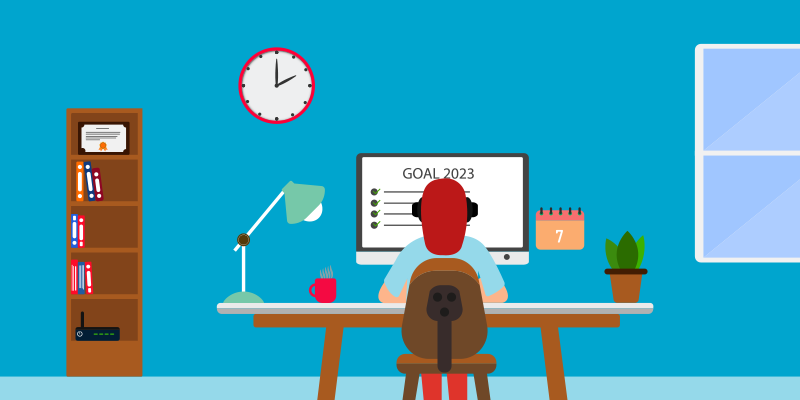
I wish I had a dollar for each time a client asked for advice regarding making a change to a new case management software/system (CMS). How about ten dollars for each time the question has been raised as to which company has the “BEST” CMS product on the market? My typical consulting response has been, “It depends.” In our experience, there is no “best” because “best” is very much contingent on what system will be the right fit for your firm. No system on the market is the solution for every plaintiff law firm. In this week’s blog, we’ll discuss the various complexities and nuances behind the loaded issue of switching case management systems.
Case management systems can help law firms collect, manage, and analyze huge amounts of data, develop standard operating procedures, become better and more effective at client management, and move cases seamlessly through each phase. In 2023, if you’re still managing your firm via paper files, it’s well past time to step into the modern era of powerful case management systems. When well-implemented and utilized, they truly become part of the firm’s DNA. When a system no longer fits, you feel it. That’s why when firms start asking me questions about wanting to change, I know there’s a deep issue and until it’s corrected, they’ll feel like something is wrong at the core.
I prefer to wade into this touchy topic first by understanding the “why” behind the change. Understanding the why helps to pinpoint some of the primary issues. In order to get closer to the heart of the matter, I’ll ask questions like:
Whatever your reason, please don’t attempt to throw a new CMS at a people problem. What do I mean by a people problem? If your team members (attorneys and non-attorneys) are not utilizing your current CMS to its fullest, joining forces with a new CMS will not solve your problem. Your problem, in this instance, is people-related. Your team has to utilize a program in order for it to provide the structure, benefit, and edge a great system can offer. Unfortunately, many times the firm has not given the team the tools and training needed on their current CMS, has not established standard operating procedures (SOP), and/or has not set firmwide expectations on using their current CMS. Until you solve your people problems, a new CMS will likely be a waste of time and money. If your team isn’t expected to use your current system to its fullest, they are probably not going to use a new system without proper coaching and training. One of Vista’s non-negotiables is, “if it didn’t happen in your CMS, it didn’t happen!”
Making the decision to switch programs is a big one and one that we see many firms underestimate. They underestimate the time, money, and manpower needed to effectively and efficiently switch to a new case management system. Look, if there’s one thing you take away from this blog it’s this: Switching systems is a HUGE project. Do not take it lightly!
Not only will it take time to research the market, identify the solutions that have the potential to be a good fit for your firm, and demo each of those options, once you actually decide to switch, most migrations/conversions/implementations can take anywhere from 6 – 12 months. Implementations depend on a variety of factors like firm size, amount of data to be converted, and amount of customization desired. And that is just for the mapping, build-out, and implementation! Your “go live” date isn’t a light switch, and there is no fairy dust to sprinkle to make this process less painful. Don’t forget the dip in productivity after you roll out the new CMS while you train your team.
Reporting is another very important key to any CMS. Be sure you are asking questions of your potential new CMS provider about standard reports provided, as well as the firm’s capability of customizing reports. Automation is another great tool many CMS programs offer. Being able to automate reports and tasks can be a game changer for your team!
Other key considerations are:
Be sure you are comparing apples to apples when it comes to the investment of a new CMS. If your potential new CMS provides lead tracking, automated signatures, texting features, etc., and you are currently paying a separate provider for those features, remember you will be able to do away with those separate costs to the firm.
Some might think after reading this blog that I am not in favor of change. I am actually in favor of making changes within a firm, if it’s the best decision for your clients and your team! Vista is The Business Resource for Plaintiff Firms, and we take pride in educating the legal community, even when we have to address the hard stuff. Vista has assisted many firms in making the decision to change their CMS, helped in choosing the right system for the firm, and supported the firm during and after the change by troubleshooting and assisting in developing training materials.
Simply approach with caution. Go into the decision armed with these tips and reach out anytime for our team’s assistance in thinking through possible hurdles you might experience during the process.
Remember not all firms are created equal and neither are case management programs!



